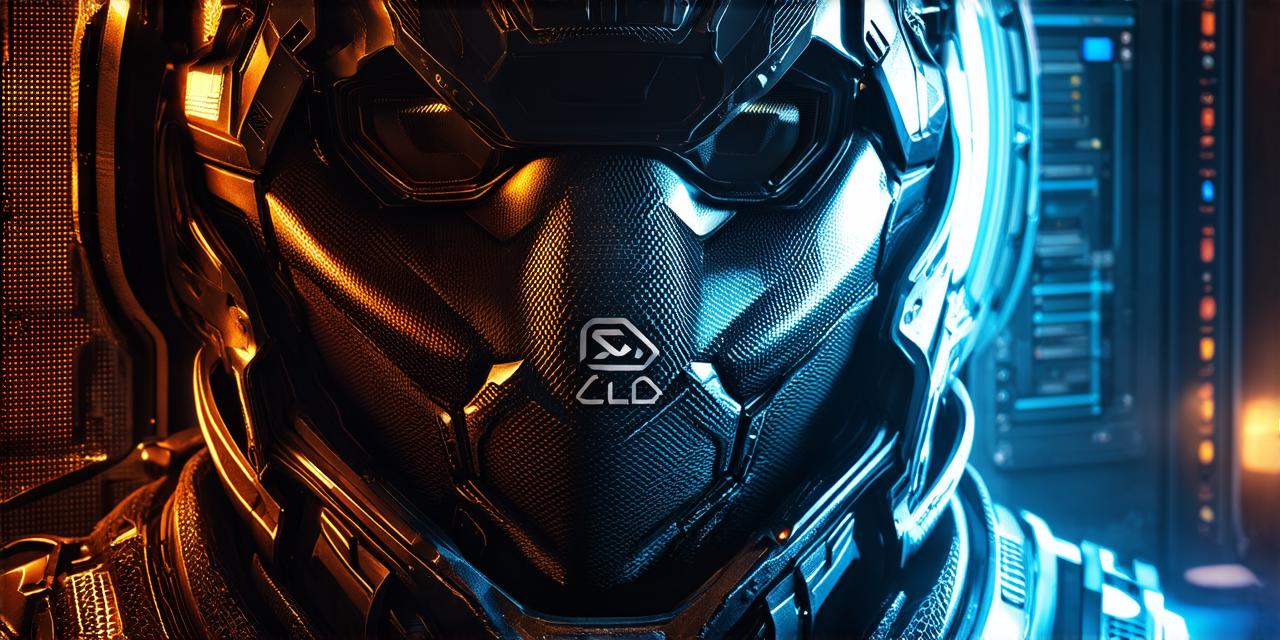Introduction: Why Unreal Engine is Popular Among Solo Developers
There are several reasons why UE is popular among solo developers. The first reason is that UE has an easy-to-use interface that allows developers to create projects quickly and easily. This is especially beneficial for solo developers who may not have the luxury of a dedicated team to help them with project management. Second, UE offers a wide range of features that enable developers to create everything from 3D models to interactive experiences. This makes it a popular choice for solo developers who want to bring their ideas to life. Third, UE has a large and active community of developers who share knowledge, tips, and tricks. This makes it easier for solo developers to find answers to their questions and get help when they need it. Finally, UE supports multiple platforms, including Windows, Mac, iOS, Android, and consoles. This allows solo developers to create projects that can be accessed on a variety of devices, making it easier to reach a wider audience.
Practical Tips for Solo Developers Using Unreal Engine
Now that we’ve established why UE is popular among solo developers, let’s explore some practical tips on how to get started with this powerful game engine:
- Start small: Don’t overwhelm yourself by trying to create a complex project right out of the gate. Instead, start with a small project and build from there. This will help you get familiar with the UE interface and learn the basics of game development.
- Use pre-made assets: UE offers a range of pre-made assets that can be used to speed up development. These include characters, environments, and effects that can be customized to fit your project. By using these assets, you can save time and focus on developing the unique aspects of your game.
- Collaborate with other developers: While you may be a solo developer, that doesn’t mean you have to work in isolation. Consider collaborating with other developers who have skills that complement yours. This can help you learn new techniques and approaches to game development, as well as provide support and motivation when working on your project.
- Experiment with different features: UE has a wide range of features that enable you to create interactive experiences. Don’t be afraid to experiment with different features to find what works best for your project. By trying out new techniques and approaches, you can discover new ways to engage your players and make your game more immersive.
- Learn from the community: UE has a large and active community of developers who are always willing to help. Take advantage of this by joining online forums, attending meetups, and participating in online courses. By learning from others, you can stay up-to-date with the latest trends and techniques in game development, as well as get feedback on your project and receive support when needed.
Case Study: A Solo Developer’s Journey with Unreal Engine
To illustrate how solo developers can effectively use UE, let’s take a look at the journey of a solo developer named John. John is an experienced web developer who decided to try his hand at game development using UE.
John started by familiarizing himself with the UE interface and learning the basics of game development. He began by creating a simple 3D model and adding basic animations. As he became more comfortable with UE, John started experimenting with different features and techniques to create more complex projects.
One of the challenges that John faced was finding pre-made assets that fit his project’s requirements. However, he soon discovered that UE offers a range of assets that could be customized to fit his needs. By using these assets, John was able to save time and focus on developing the unique aspects of his game.
Another challenge that John faced was collaboration. As a solo developer, he found it difficult to work with other developers who had different schedules and priorities. However, by leveraging online forums and meetups, John was able to connect with other developers who shared his interests and goals. By collaborating with these developers, John was able to learn new techniques and approaches to game development, as well as receive feedback on his project and gain support when needed.
Finally, John faced the challenge of marketing his game. As a solo developer, he had limited resources and expertise in this area. However, by leveraging social media and online advertising, John was able to reach a wider audience and generate interest in his game. By focusing on creating an engaging and immersive experience, John was able to build a loyal fan base and achieve success in game development using UE.
Summary: Solo Developers Can Effectively Use Unreal Engine
UE is a powerful game engine that can be used by solo developers to bring their ideas to life. With its easy-to-use interface, wide range of features, large community support, and cross-platform compatibility, UE is an attractive choice for solo developers who want to create engaging and immersive experiences. By starting small, using pre-made assets, collaborating with other developers, experimenting with different features, and learning from the community, solo developers can effectively use UE to create successful games. With dedication and hard work, even a solo developer can achieve success in game development using UE.