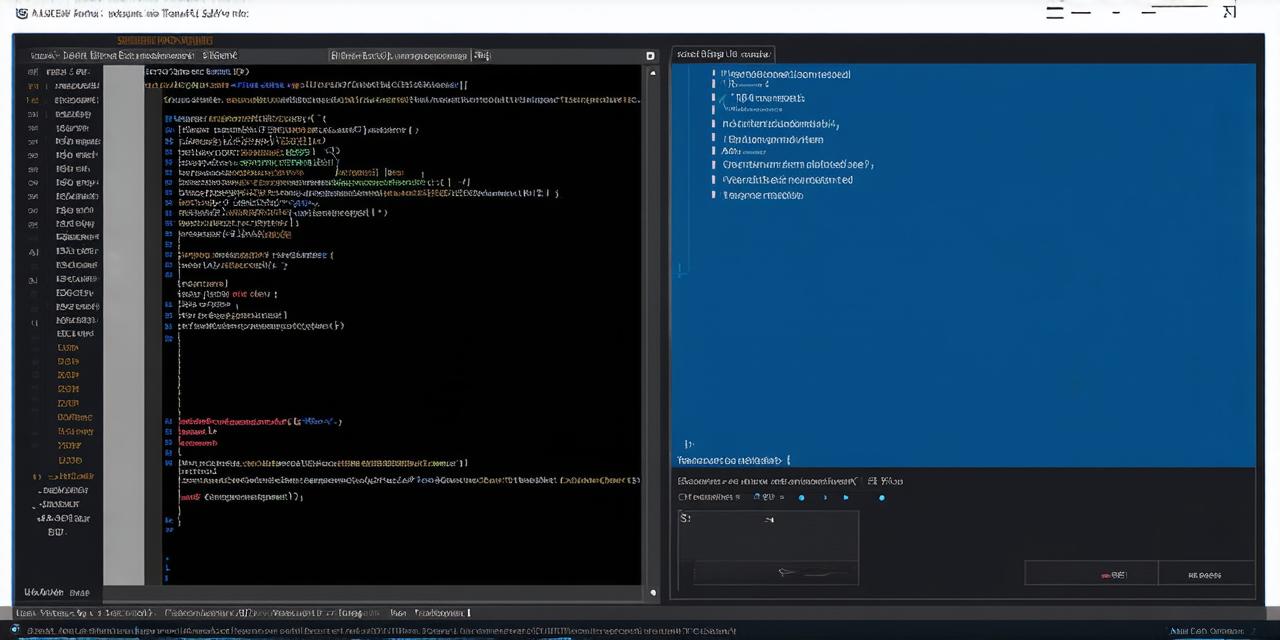In the world of game development, mastering the right programming language is crucial for creating immersive and engaging games. One such language that has gained popularity among game developers is C++. When used in conjunction with Unreal Engine, a powerful and widely-used game engine, C++ can help developers create high-performance games that are both visually stunning and highly optimized.
Why Use C++ for Game Development in Unreal Engine?
Before diving into the specifics of how to master C++ for game development in Unreal Engine, it’s important to understand why this combination is so popular among developers. The primary reason is that C++ is a highly optimized and performant language, which makes it well-suited for building games that require high levels of graphical fidelity and smooth gameplay. Additionally, C++ offers developers greater control over the underlying hardware, which can be particularly useful in Unreal Engine when working with low-level systems programming tasks such as memory management and threading.
Furthermore, Unreal Engine has built-in support for C++, meaning that developers can take advantage of the engine’s powerful features and tools while still using their preferred language. This combination allows developers to create games that are both beautiful and efficient, which is essential for delivering a great player experience.
Getting Started with C++ in Unreal Engine
Now that we’ve established the benefits of using C++ for game development in Unreal Engine, let’s take a look at some practical tips and techniques to help you get started on your journey.
1. Learn the Basics of C++
Before diving into game development specifics, it’s important to have a solid understanding of the basics of C++. This includes learning about data types, control structures (such as loops and if/else statements), functions, and object-oriented programming concepts like classes and inheritance. There are many online resources available to help you learn C++, including tutorials, videos, and courses.
1. Install Visual Studio or Another IDE
Visual Studio is a popular integrated development environment (IDE) used by many C++ developers. It offers a range of features and tools specifically designed for game development, such as support for Unreal Engine plugins and the ability to debug and optimize code in real-time. Other popular IDEs include Code::Blocks and Qt Creator.
1. Set up Your Development Environment
Once you’ve installed your preferred IDE, it’s time to set up your development environment for game development in Unreal Engine. This involves installing the Unreal Engine SDK and setting up your project in the engine. You can find detailed instructions on how to do this in the official Unreal Engine documentation.
1. Learn About Unreal Engine Plugins and Extensions
Unreal Engine has a vast ecosystem of plugins and extensions that can help you enhance your development experience and add new features to your games. Some popular plugins for C++ include Blueprints Visual Script, which allows you to create complex game logic without writing any code, and the C++ API, which provides access to many of the engine’s core features and functionalities.
1. Start with Simple Projects
When starting out with C++ in Unreal Engine, it’s important to start with simple projects that allow you to build your skills gradually. For example, you might try creating a basic 3D object or implementing a simple AI algorithm. As you gain experience and confidence, you can then move on to more complex projects.