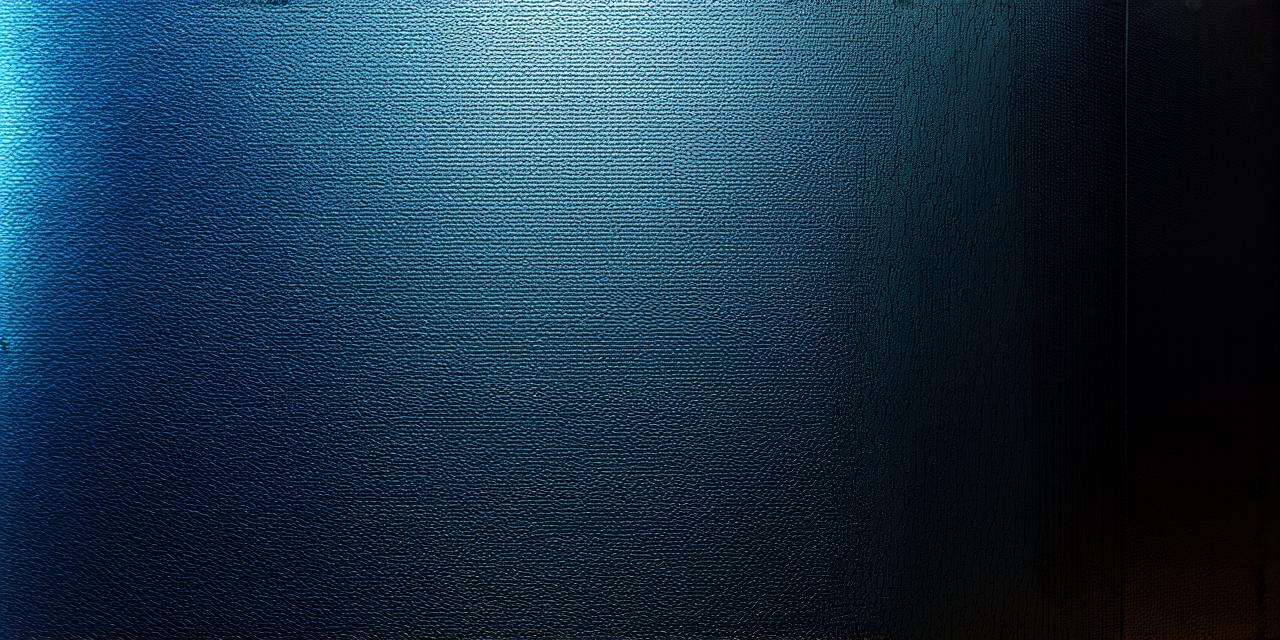Virtual Reality (VR) technology is rapidly advancing and becoming more accessible to developers. One of the most popular tools for creating VR applications is Unreal Engine, a powerful game engine that also offers features for building virtual reality experiences.
Understanding VR development
Before diving into the technical details of developing VR applications with Unreal Engine, it is important to understand what VR development entails. Virtual reality technology involves creating immersive experiences that transport users into a simulated environment.
This can be used for gaming, education, training, and more.
There are several key components that go into developing a VR application:
- Hardware: The first step is to choose the hardware platform you will be using for development. This could include a headset such as the Oculus Rift or HTC Vive, as well as a computer or mobile device to run the application.
2. Software: In addition to hardware, you will need software tools to create and test your VR application. Unreal Engine is one of the most popular software tools for developing VR applications.
3. Content creation: To create a VR experience, you will need to design and develop content that can be experienced in a virtual environment. This could include 3D models, textures, animations, and more.
4. Testing and optimization: Once your VR application is complete, you will need to test it on different hardware platforms and optimize it for performance.
Using Unreal Engine for VR development
Unreal Engine is a powerful game engine that also offers features specifically designed for virtual reality development. Here are some of the key benefits of using Unreal Engine for VR development:
- Easy to use: Unreal Engine has a user-friendly interface that makes it easy for developers to create and test VR applications. It includes a range of tools and features that make it easier to develop content and optimize performance.
2. Support for multiple platforms: Unreal Engine supports a range of hardware platforms, including the Oculus Rift, HTC Vive, and PlayStation VR. This makes it easy to create VR applications that can be experienced on different devices.
3. Integration with other tools: Unreal Engine integrates well with other tools and services, such as 3D modeling software and cloud hosting platforms. This makes it easier to develop content and distribute your VR application.
4. Community support: Unreal Engine has a large and active community of developers who share knowledge and resources. This can be a valuable source of support and inspiration for new and experienced VR developers.
Basic principles of VR development with Unreal Engine
Now that we have an understanding of what VR development involves and why Unreal Engine is a popular tool for creating VR applications, let’s explore some basic principles of VR development with Unreal Engine:
- Create a virtual environment: The first step in creating a VR application with Unreal Engine is to create a virtual environment that users can experience. This could include 3D models, textures, and other assets that are designed to be experienced in a virtual world.
2. Define user interactions: To create an engaging VR experience, it is important to define the user interactions that will be available in the application. This could include things like movement controls, gestures, and voice commands.
3. Optimize performance: VR applications require high levels of performance to provide a smooth and immersive experience. It is important to optimize your application for performance by reducing draw calls, minimizing frame rate drops, and using other techniques to improve performance.
4. Test and iterate: Finally, it is important to test and iterate on your VR application throughout the development process. This will help you identify and fix issues early on and ensure that your final product meets the needs of users.
Real-life examples of VR applications built with Unreal Engine
There are many real-life examples of VR applications built with Unreal Engine, including:
- "Job Simulator" by Oculus: This popular VR game uses Unreal Engine to simulate a range of jobs, such as office work and farming. It provides users with an immersive experience that allows them to practice new skills in a virtual environment.
2. “The Lab” by Valve: This collection of VR experiences includes a range of games, educational applications, and other experiences that showcase the capabilities of VR technology.
3. “Pavlov’s Dog”: This educational VR application uses Unreal Engine to teach users about classical conditioning through a series of interactive experiments.
FAQs
1. What hardware do I need to develop VR applications with Unreal Engine?
- You will need a computer or mobile device to run Unreal Engine and create VR applications. You will also need a headset such as the Oculus Rift or HTC Vive to test your application on a virtual environment.
1. What kind of content can I create with Unreal Engine for VR development?
- With Unreal Engine, you can create 3D models, textures, animations, and other assets that are designed to be experienced in a virtual environment. You can also use Unreal Engine to create interactive experiences such as games and educational applications.
1. How do I optimize VR application performance with Unreal Engine?
- To optimize VR application performance with Unreal Engine, you can reduce draw calls, minimize frame rate drops, and use other techniques such as occlusion culling and LOD (Level of Detail) to improve performance.
1. What community support is available for Unreal Engine VR developers?
- Unreal Engine has a large and active community of developers who share knowledge and resources. You can access community forums, tutorials, and other resources to help you develop your VR application with